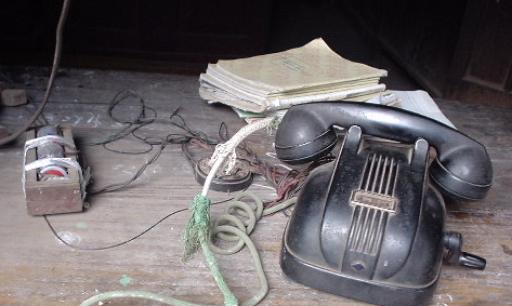
Recently Rated:
Stats
Work interests: science communication
Affiliation/website:
Preferred contact method: Reply to post in blog/forum/group
Preferred contact language(s):
Contact:
Favourite publications:
The Universal Internet and text to speech services
Recently the museum where I work recently held an exhibition called "UNIVERSAL MUSEUM" (National Museum of Ethnology, Japan). Th exhibition emphasized the role of touch as a sense that can be used and enjoyed by all people, not just people with sight disabilities.
The Internet, like most museums, depends mainly on visual representation. Nevertheless, IT designers have developed many ways to make the internet more accessible for all people - working towards a universal internet that of course will never be completely universal (just as I wish for a rewilding of the world, with the " Half-Earth Project " for example, I would like at least half of my life to be Internet-free!).
For example there are now many ways to convert text to speech. Here are three examples.
DeepL - a high-quality online translation tool, for many language pairs, that can read aloud both the source text and the translation.
ReadAloud - a text to speech (TTS) service that supports 40+ languages, and multiple kinds of voice. It works on many kinds of website and document, including university course materials. For example, it can read PDFs, Google Docs, and various online book formats.
TTS Reader - This supports plain text, pdf & epub (ebooks) files, and auto saves between sessions, so we can stop and continue any time. It claims to use natural-sounding voices, which is nice.
Personally, I am most interested in using TTS to read back my own written drafts when I am writing papers. Having an always-available reader and speaker to help with writing, revision and proofreading will be useful.
