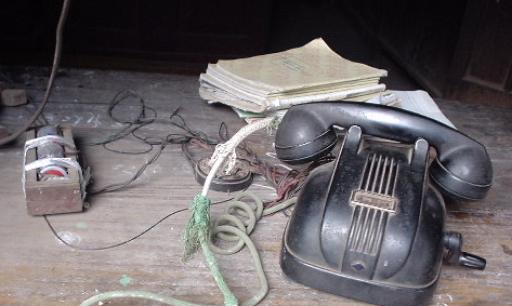
Recently Rated:
Stats
Work interests: science communication
Affiliation/website:
Preferred contact method: Reply to post in blog/forum/group
Preferred contact language(s):
Contact:
Favourite publications:
Website tools
User Interface (UI) advice - see learnui.design, e.g.
https://learnui.design/tools/data-color-picker.html#palette
w3schools.com - html tutorials, css coding, colour codes, etc.
Everything needed (except our time) for building or redesigning a website
Digital Colour Meters - These measure the colour we can see on any selected area or point on your screen, and then give us the html code value that specifies the selected colour. One of these is provided as part of MacOS (see https://support.apple.com/guide/digital-color-meter/welcome/mac ). Colourzilla has Firefox and Chrome Browser extenstions that do similar things on any computer (see https://www.colorzilla.com/ ).
These should be very useful for website colour design. I can also imagine using a digital colour meter to objectively measure colour and tone differences in a series of photographs for scientific measurement of anything that has been photographed in a standardised way. Or it could be used to match the colour of digitalised slide photo with the colour of the same object photographed with a digital camera, or to adjust photos that have a standard colour chart included in the photos.
