
Stats
Work interests: research, editing, science communication
Affiliation/website: National Museum of Ethnology, Osaka
Preferred contact method: Any
Preferred contact language(s): English, German
Contact: email = researchcooperative-at-gmail-dot-com
Favourite publications: Various, and especially the open access versions of older journals with effective review systems
Founding Member
Affiliations: 1996-present: National Museum of Ethnology, Osaka. 1995: Freelance editor, Kyoto. 1994: JSPS Research Visitor, Kyoto University, Kyoto. 1993: Research Visitor, Australian National University, Canberra. 1991: Visiting Researcher, National Museum of Ethnology, Osaka.1990: STA Fellow, National Institute for Ornamental Plants, Vegetables, and Tea (NIVOT), Ano, Japan
Contact: National Museum of Ethnology, Senri Expo Park, Suita City, Osaka, Japan 565-8511
Biographical: Established the Research Cooperative in 2001
Favourite Publications: Various
OneAll Social and sharing from Research Cooperative to other networks
"OneAll Social" is a system module in the back end of our network. With this, Admin. can let new members signup using an existing account at another social network, or signin using that account.
Another function of the module is to allow members to share their comments, blogposts, and other activities with other social networks where they have accounts.
At present, it is possible, in theory, to share to a Facebook account or LinkedIn account. Each member has to set this up for themselves after logging in to the Research Cooperative.
Go to YOUR USERNAME in MAIN MENU>>ACCOUNT SETTINGS>>NETWORKS>>Facebook Icon (or other Icon)
If Facebook recognises your email address (used to set up the account at Research Coopeerative), then clicking on the Facebook Icon will activate sharing to your Facebook account.
After that, when you compose a blog post (for example) the sharing options will be shown after the text field, and can be checked or unchecked for the message:
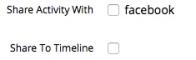 |
I will try sharing the present post with my Facebook account, which is sure to be ignored as yet another dull message from the Research Cooperative! Sorry!











